Set and Forget
At Instincto we have added a handy feature that allows you on your initial order to set the frequency of this order to Once, 1 Week, 2 Weeks, 3 Weeks and so on. This will allow you to order the product on a schedule and not have to order every week. PLEASE PLACE ALL RECURRING ORDERS ON THE WEEKEND SO THEN THEY WILL ALWAYS REOCCUR ON THE WEEKEND BEFORE THE WEEK REQUIRED.
How can I make a reoccurring order?
Making a reoccurring order is easy. All you have to do is click on the product page the frequency of the order you would like.
You can see this feature on any product page displayed next to the image like below.
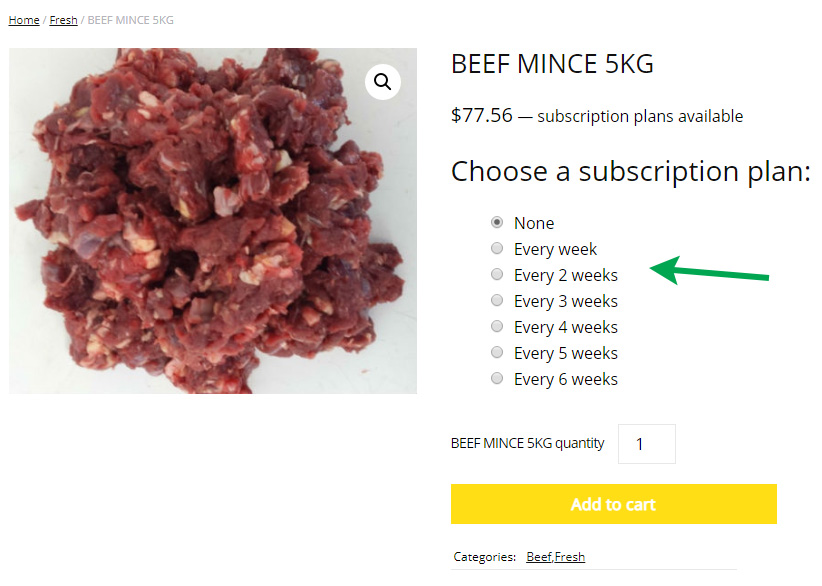
Once you have selected a subscription plan you click Add to cart. Your cart will pop up and show that the order is in the cart for every two weeks (or what ever plan you have selected like the image below.
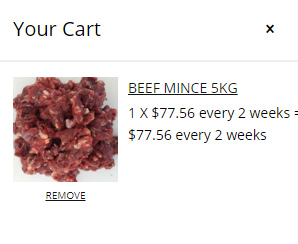
When you step through the checkout steps you will be reminded in the product section of the order how often the product order will reoccur as displayed below.
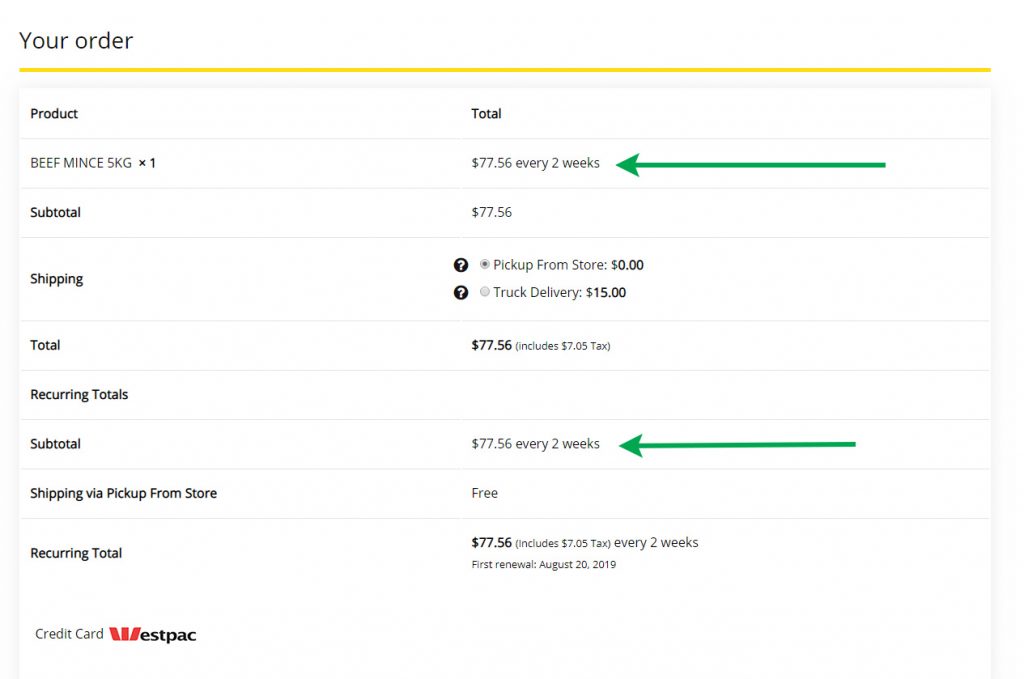
How can I manage my Subscriptions?
You can manage your subscriptions by visiting the Subscriptions page under My Account.
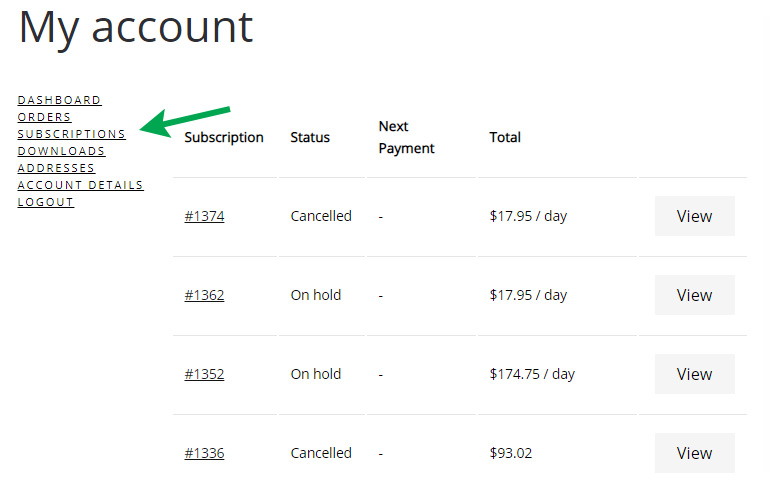
 Earn REWARDS by shopping!
Earn REWARDS by shopping!